Clients local to the SCCM site (or all clients for a single site install) fail to deploy the client and the distribution status shows “Distribution Manager is waiting for Package XXX00001 content to be prestaged on the distribution point”
This is a strange one which can crop up after an upgrade to sp1 or on a fresh install. It doesnt appear to be possible to distribute the content manually as the client package is a system one and the option is not avaliable. A work around is to navigate in to Administration, highlight the affected server and right click on the distribution point site system role and then properties. Simply deselect the “Enable this distribution point for prestaged content”
Next locate the package in the software library and click on “Update Distribution Points.” The client should now succeed in distributing and it is safe to re-enable the distribution point for prestaged content if required.

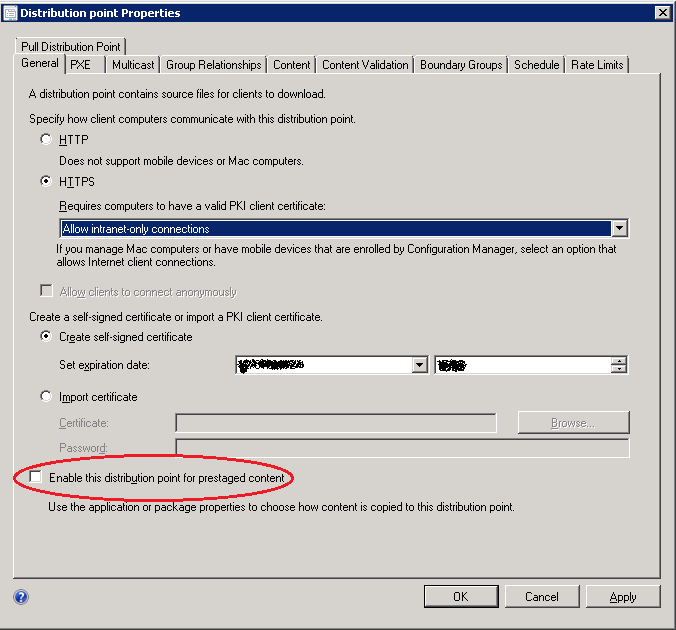
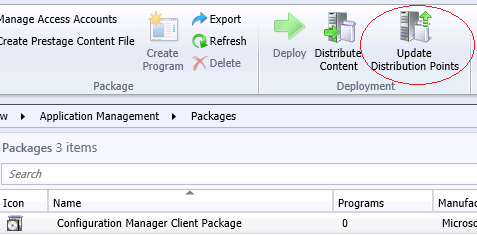
Thank you for the fix worked great
Thanks for the fix, worked for me too! 🙂
Excellent!!!!
Hi,
I am working on SCCM2012 Prestage Content>
Prestaged all content from DP and Extracted on other DP> 50% applications shows Waiting for prestage Content. No Changes on Applications after exported. I have tried Couple of DPs Most of them all like this on different applications . Enough drive Space and Memory
Any Suggestions
Thank you,