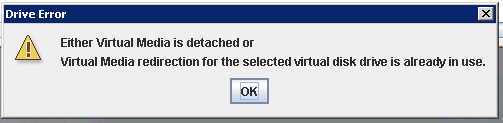When you try to mount an ISO file in iDRAQ you get the following message: Either Virtual Media is detached or redirection for the selected virtual disk drive is already in use
The screen looks like this:
To fix this:
- On the iDRAC screen, click on “System”.
- Then, click on the “Console/Media” tab and then on “Configuration”.
- Select “Attach” on the drop down under “Virtual Media”.
- Lastly scroll down and click on “apply”
- Mount the ISO as you did before, you should now be able to mount it as expected.