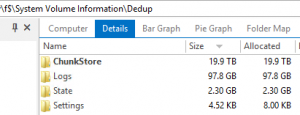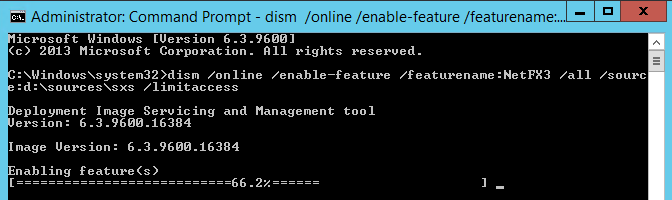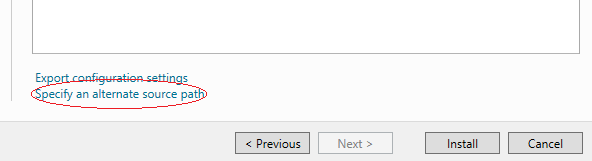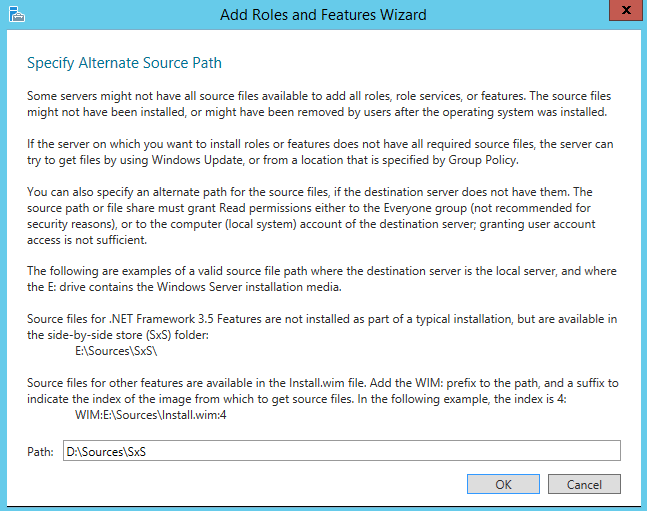It is a bit old school and most people will be using something more modern and feature reach like SCOM or PRTG for monitoring but SNMP still enjoys just about the widest support and can be great for agentless monitoring from free/cheap tools such as observium or nagios.
Here is a script I use to automatically install and configure SNMP on windows servers where we want to use SNMP monitoring.
$pollers = @(“Observium”,”10.10.5.4″,”prtg01″) # Edit this to contain your SNMP Pollers (IP or DNS name) so it looks like this @(“monitorserv1″,”10.10.5.2”)
$CommunityStr = @(“Priv176c0m”) # Edit this to contain your community strings so it looks like this @(“Secretcommunity”,”private2″)
Import-Module ServerManager
#test if SNMP-Service Feature is enabled
$test = Get-WindowsFeature -Name SNMP-Service
#Install/Enable SNMP-Service if it is not enabled
If ($test.Installed -ne “True”) {
Write-Host “Enabling SNMP-Service Feature”
Get-WindowsFeature -name SNMP* | Add-WindowsFeature -IncludeManagementTools | Out-Null
}
#re-test if SNMP-Service Feature is enabled and update variable
$test = Get-WindowsFeature -Name SNMP-Service
#Setup reg keys to configure SNMP-Service if Feature is Enabled
If ($test.Installed -eq “True”){
Write-Host “Configuring SNMP-Services with your Community strings and Permitted pollers”
reg add “HKEY_LOCAL_MACHINE\SYSTEM\CurrentControlSet\services\SNMP\Parameters\PermittedManagers” /v 1 /t REG_SZ /d localhost /f | Out-Null
Foreach ($String in $CommunityStr){
reg add (“HKEY_LOCAL_MACHINE\SYSTEM\CurrentControlSet\services\SNMP\Parameters\TrapConfiguration\” + $String) /f | Out-Null
reg delete (“HKEY_LOCAL_MACHINE\SYSTEM\CurrentControlSet\services\SNMP\Parameters\TrapConfiguration\” + $String) /ve /f | Out-Null
reg add “HKEY_LOCAL_MACHINE\SYSTEM\CurrentControlSet\services\SNMP\Parameters\ValidCommunities” /v $String /t REG_DWORD /d 4 /f | Out-Null
$i = 2
Foreach ($Manager in $pollers){
reg add “HKEY_LOCAL_MACHINE\SYSTEM\CurrentControlSet\services\SNMP\Parameters\PermittedManagers” /v $i /t REG_SZ /d $manager /f | Out-Null
reg add (“HKEY_LOCAL_MACHINE\SYSTEM\CurrentControlSet\services\SNMP\Parameters\TrapConfiguration\” + $String) /v $i /t REG_SZ /d $manager /f | Out-Null
$i++
}
}
}
Else {
Write-Host “Error: SNMP Setup did not complete”
}
Click Enable-SNMP.ps1 to download this as a text file.