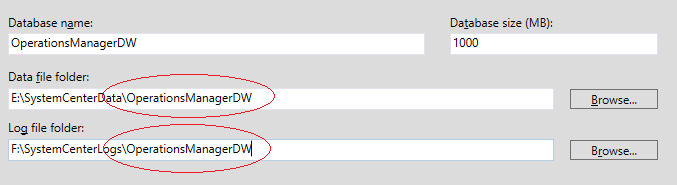When installing SCOM setup fails during the Data warehouse step and the setup log file contains an error similar to the following: EXEC(@sql);: Threw Exception.Type: System.Data.SqlClient.SqlException, Exception Error Code: 0x80131904, Exception.Message: CREATE FILE encountered operating system error 5(Access is denied.) while attempting to open or create the physical file ‘E:\SystemCenterData.mdf’.
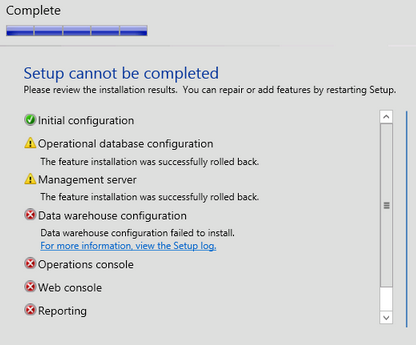
There is a bug in the Operations Manager SP1 installer which causes the file to be created in the wrong location. During setup the location was configured to use “E:\SystemCenterData” for the Data path and “F:\SystemCenterLogs” for the logs however setup attempts to create the file as “E:\SystemCenterData.mdf”
One way to work around this issue is to amend the configured path for the data warehouse data and log files during setup. Simply append the name of the database to the end of each path. (The main operations manager database and logs do not need this change.) for example using the locations E:\SystemCenterData\OperationsManagerDW for data and F:\SystemCenterData\OperationsManagerDW for logs will result in the files being created as E:\SystemCenterData\OperationsManagerDW.mdf and F:\SystemCenterData\OperationsManagerDW.ldf and setup can continue as expected.