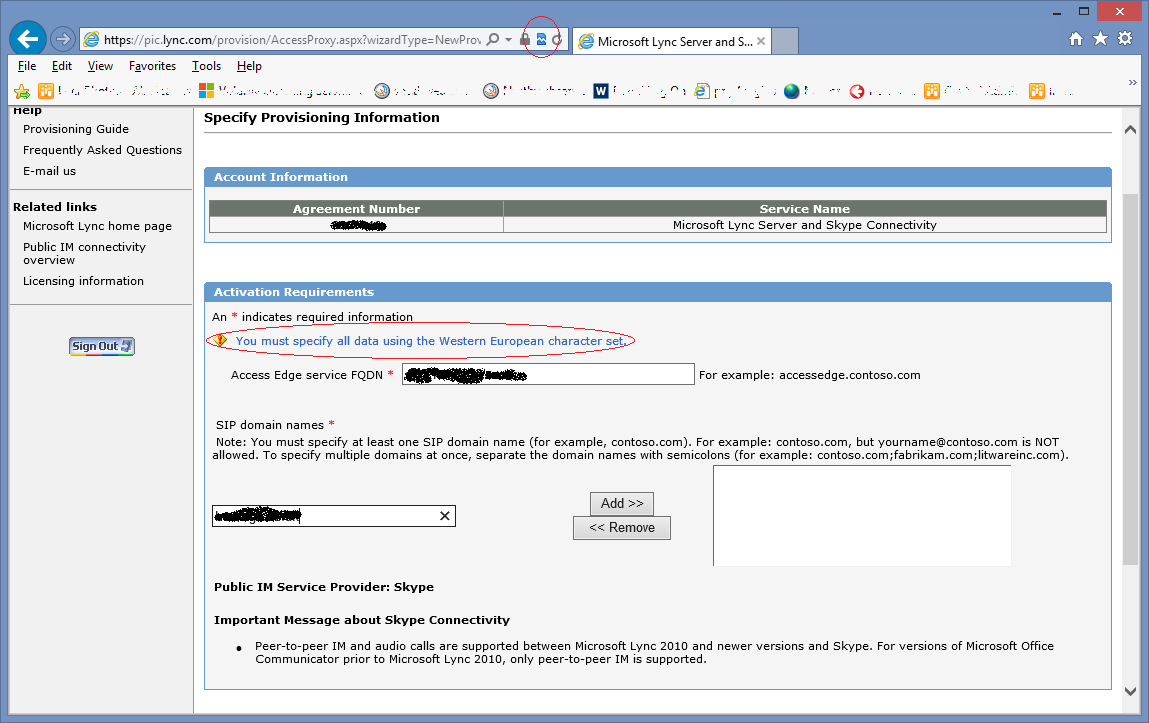When entering the access edge service FQDN and SIP Domain names on the Lync and Skype Provisioning site https://pic.lync.com you get an error on the top of the screen which says “You must specify all data using the western European character set.”
This is a strange one and seems to occur in all browsers, the only way I was able to resolve the situation was to navigate to the site in Internet Explorer 10 and use compatibility mode.