One of the best new features in 2012 was the file de-duplication. That said it does sometimes behave a bit strangely under some workloads. I recently faced an issue where a a 40TB volume with de-duplication enabled resulted in a huge chunk store that was using more space than the original data!
At a glance it looks like the best thing to do is turn off dedupe for this volume, but all this seems to do is disable further dedup work, anything that is already deduped will remain so. I found the best/fasted way to “re-hydrate” your data and get rid of the chunkstore (You could just format the volume if you don’t need the data) is to leave the dedupe enabled, but set an exclusion on the root.
Then run the commands below in power-shell (Assuming drive letter F:):
Start-DedupJob -Volume “F:” -Type unoptimization -Memory 50
Then run:
Start-DedupJob -Volume “F:” -Type GarbageCollection -Memory 50
You can then monitor the size of the chunkstore and/or run this command to see the progress of any “dedupjobs” with this command:
Get-dedupejob
Do bare in mind the increased IO and server load while this runs, it maybe best to start this out of hours. Please also note that this command will only actually re-hydrate your files if dedupe is still enabled.

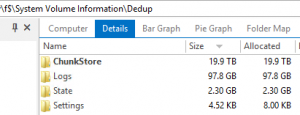
I find this post, and hop it’ll finally help me solve the same issue.
My question is what did you mente when you write : “is to leave the dedupe enabled, but set an exclusion on the root.”
I need to exclude the all volume. I should see after that only “\” in the exclude window?
Many thanks mate!!