Most people who work in a windows environment for some time will have seen profile corruption before where a single user cannot log in or looses settings with the fix often being to log on as someone else and remove the profile completely allowing a new working profile to be created or restoring from a backup. But what about when no one can log in including new users? I recently came across this problem where a server gave everyone who attempted to log in, including new users a “User Profile Service service failed the log in. User profile cannot be loaded” message.
Everything else was working correctly, I could remotely stop and start services, browse administrative shares and even open the registry. The culprit turned out to be bad permissions on the default user profile.
To fix, make sure you have turned on show hidden files and folders and also unticked “Hide protected operating system files” on the computer you are connecting from.
Next, browse to the administrative C: drive share on the computer which fails all log ons: \\computername\c$\users\ and right click on “default” and then on “properties”
Next click on the “Security” tab at the top and then on the “advanced” button at the bottom. (You should see the window below)
Next, click on “Change permissions” and then tick the box next to “Replace all child object permissions with inheritable permissions from this object” and then on OK. This should re-apply the permissions on this folder and permit profiles to be re-created again.


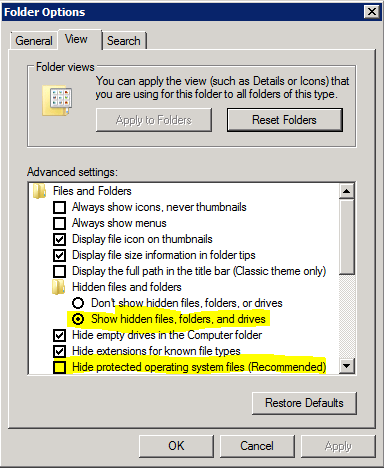
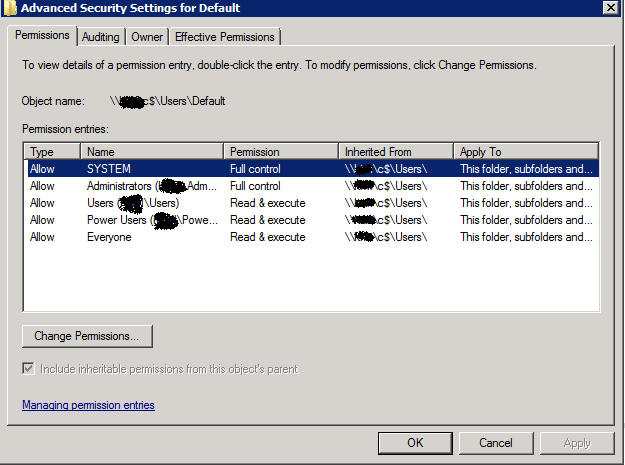
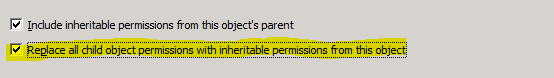
Thanks, you save my life
This kind of stuff doesn’t ‘just happen’. Surely, some type of manual change was made to this machine to cause this problem. I’m sure we could break all sorts of things trying to increase security on these servers if we tried blazing our own trail. I think there’s a low probability that anyone else will experience this.
Thank you for this solution 😉
Exact same problem but the solution didn’t work. I’m thinking corporate GPO settings blew me up.
THANK YOU WE ARE ROCKING!!! IT IS NOW WORKING!!! WHOO HOO!!!!!!!!
I had this ‘User Profile Service fail’ issue on Win 2012R2 Member Server. No new user was able to login, although it was allowing the users to login who had profiles from long time. Just updated the security access rights on “Default” user account to new users. That fixed the issue and now new users are able to login.
You’re a champ. Worked for me.
Thanks.
Good Job !!
Tick the box next to“Replace all child object permissions with inheritable permissions from this object” -> I could not check the box. when i check the box if prompts like a window Yes or No. I tried giving yes and the check mark disappears.
I have tried resetting the ACL on the default folder and the default user folder. did not fix the issue for me. this is for new users only. original users work fine. any other ideas?
Another alternative will be to copy the folder “Default” from a working machine and paste it under “C:\users” folder on the machine which is currently generating the error message. Once done your new user account should be able to log in.
Thanks a lot for your help, I spent quite a long time on this issue until found this post, you saved my life!
Your awesome.
I still needed to delete the regkey (there was no .bak either) and local profile copy for mine to work.
It was all about the default user! Make sure you verify that you really have the default user and you will be good to go!
Check on the top of the Advanced Security Setting who the owner is. If it is Administrator then change it to the right name.
I had the same issue on my Windows 2012 server because I blew away my local profile. I did this fix and it works.
this worked for me on windows server 2012. you are the Guy!