When entering the access edge service FQDN and SIP Domain names on the Lync and Skype Provisioning site https://pic.lync.com you get an error on the top of the screen which says “You must specify all data using the western European character set.”
This is a strange one and seems to occur in all browsers, the only way I was able to resolve the situation was to navigate to the site in Internet Explorer 10 and use compatibility mode.

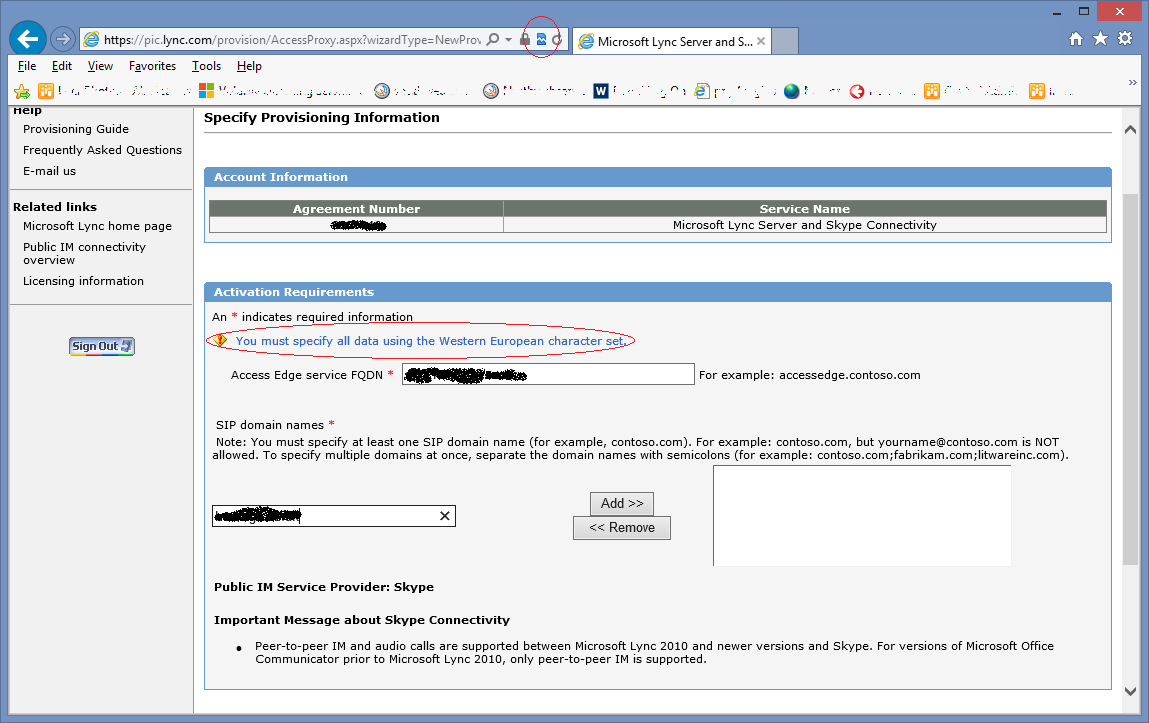
Same thing for me as of 7/16. Thanks
Yep. Same for me. Very Frustrating.
Same here! Cant press next, it doesnt do anything.
After going to IE 10 with compatibility mode, it works.
Thanks!!!
Same here as of 8/12