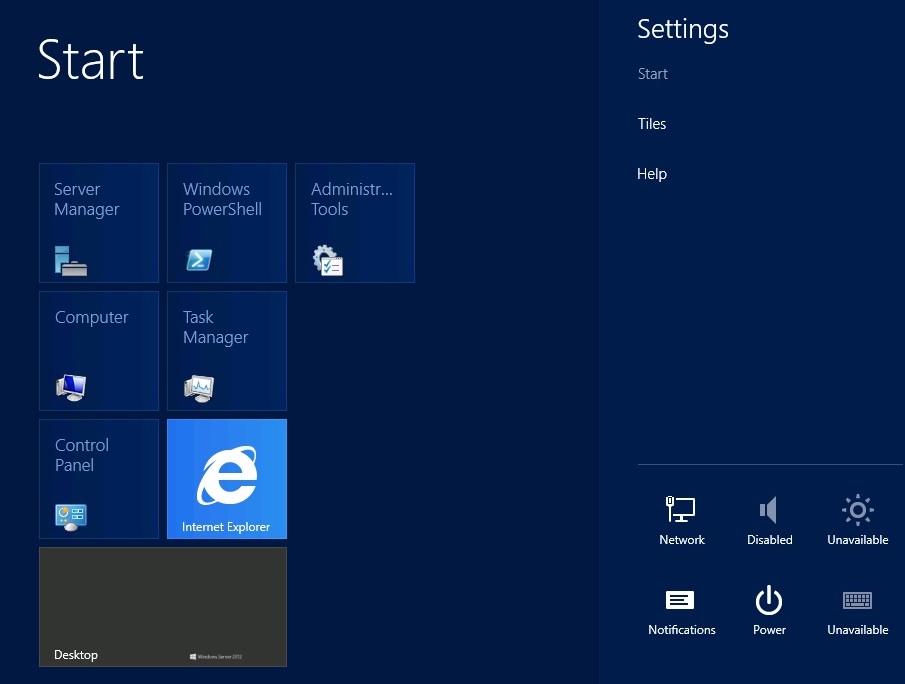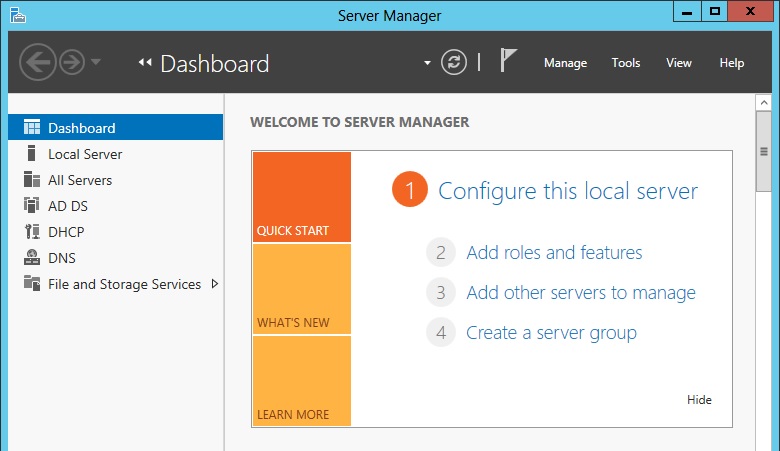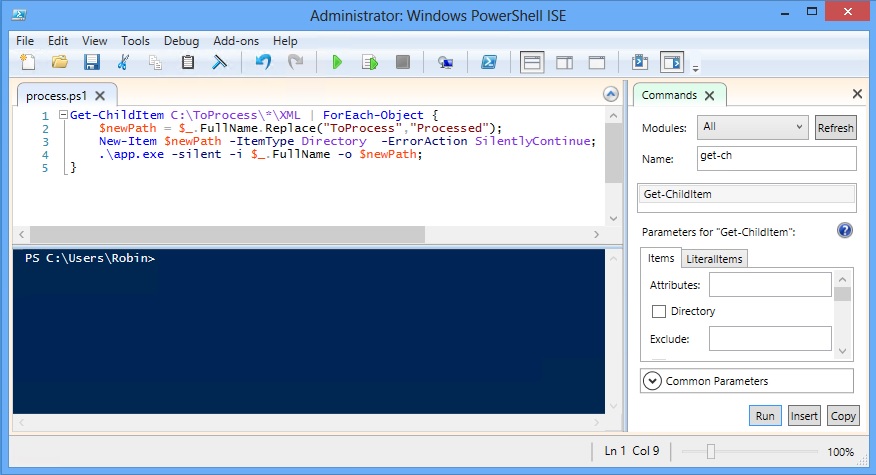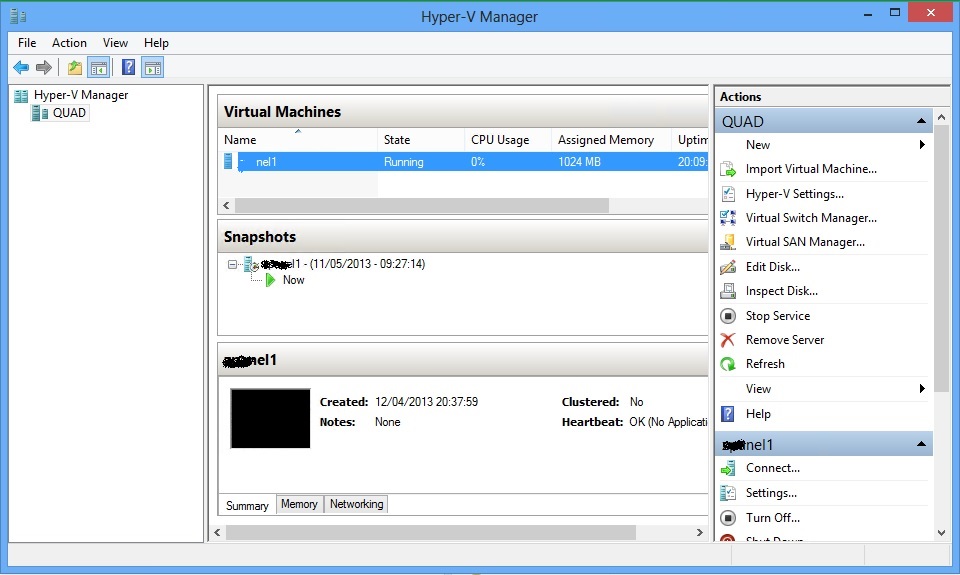When I first booted up into windows server 2012 I genuinely couldn’t believe my eyes. The user interface formerly known as metro? On a server? Who is going to have a touchscreen on a server? But slowly, it starts to make sense. When you open the start menu it is usually because you are looking to start an application or configuration console from a shortcut, and with the old start menu the rest of the screen is somewhat redundant. Not any more; every icon in the menu now fills the entire screen and the Win key + search term combo stills works so I am happy. The only thing I miss is the ability to shift and right click on an item to run it as another user; now I have to pin it to the task bar and go to the desktop to do so. A minor inconvenience, but an inconvenience none the less.
Now on to some of the amazing new features of 2012: I love the ability to team network interfaces at the OS level. Previously, you were at the whim of your network card drivers to achieve any kind of teaming, whereas now you can use whatever network interfaces you like to create a bit of redundancy and/or failover. I can’t say enough good things about the new server manager either; it makes adding roles and features a breeze, particularly when compared to previous versions. You can quickly and easily add a role or make a change to entire clusters of servers from one server manager console.
The new resilient file system, and in particular the Deduplication feature of 2012, look very exciting and I suggest everyone tries building a test 2012 server and moving their file shares to it, just to see how much space you could save with deduplication. Actually using it in production could be a little trickier as it requires backup solutions that are Deduplication aware ,or else on a restore you may find yourself rapidly running out of space or encountering other issues. I don’t imagine it will be long before vendors include support for this feature. Another great new feature of the resilient file system is that you can now run check disk online; never again will you have to restart and wait while check disk trawls tediously through a volume before the operating system starts. The new resilient file system also does not re-use the same disk blocks during a write, so if there is a power outage or other failure, the original data will still be readable.
PowerShell 3 is touted to have over 2,400 command-lets and to be honest I am only starting to scratch the surface of what is now available, but it is safe to say that if you liked PowerShell in 2008 R2, you will love it in 2012. A useful trick I use to learn more about PowerShell is to first configure something in the GUI and then hunt through the PowerShell logs in event viewer to see all the actual commands that were run. Also dont forget to check out the new PowerShell 3.0 ISE.
There are other less tangible improvements such as boot time; it certainly feels a lot quicker to be up and running than previous versions.
There are a few gotchas. For example, while deploying a new Lync 2013 environment I discovered that 2012 has much tougher certificate requirements, and even a single non self-signed certificate in the “Trusted CA” certificates folder was enough to upset the reset of the certificates in the personal store. So if you are planning to move to 2012 any time soon, now is a great time to think about cleaning up your certificates and rationalising any you have pushed out via group policy. Another issue I faced was with a core edition server which had many updates applied. I then tried to install the server GUI and found myself unable to do so, I would recommend that you build all servers with the GUI, update them and then uninstall the GUI so that you have the option of re-adding it later should you so desire. The new “Minimalism” interface offers a reasonable compromise if the core is a little to extreme for you but you want to realize the benefits of a lighter footprint.
Hyper-v is now in its 3rd generation and each new version feels a little more mature and stable, and if you are already paying for datacentre licenses for your hosts this new version makes it harder than ever to justify paying for a competitor’s Hyper-visor when this is already included in your datacentre licenses. Unfortunately I have not yet built a 2012 Hyper-v cluster, but even running it on single hosts I can see improvements. Additionally, running native hyper-v guests means that you can always export them to Azure, either for a bit of extra capacity or as a backup/DR solution. My only gripe is that the new Hyper-v management tools can’t manage older 2008 R2 Hyper-v hosts, but I guess that is one of the prices of progress.