I often log on with a non privileged account and then execute individual applications or scripts as a privileged account using the “run as” feature found in windows. Unfortunately it seems with the sharepoint management shell that this often fails with access denied.
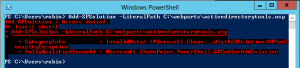
First double check you are sure the account your using is correct, is in the farm administrators group and has shell access (try Get-SPShellAdmin and if you don’t have it get a user who is a shell admin to add you with Add-SPShellAdmin with no database specified.)
I found that actually logging on as the privileged user worked around the error. It is a shame as it means working interactively as an admin which always introduces a little bit of risk and I personally like the safety net of having to explicitly run something as admin if I want to make changes.
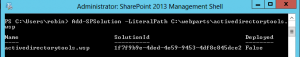
Notice the change in background colour and the window title when run directly instead of with the run as option.
