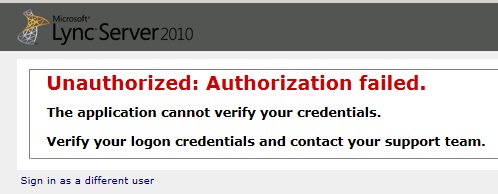After restarting our Lync front end servers it became impossible to log in to the control panel.
In our environment nothing was recorded in the application or system event logs and there were no audit failures recorded in the security log either. The only place anything showed up was in the “Lync Server” logs where a number of “LS Remote Powershell” warnings and errors with event IDs 35005, 35007 were being recorded on each failed login attempt. (see below for event details)
The resolution for me was the restart the SQL instances hosting RTC and RTCLOCAL. It would appear any problem preventing access to the SQL server or active directory can produce these symptoms and errors so check your network connections and user/computer accounts if SQL looks OK.
Log Name: Lync Server Source: LS Remote PowerShell Date: 04/01/2012 09:33:22 Event ID: 35005 Task Category: (3500) Level: Error Keywords: Classic User: N/A Computer: ***** Description: Remote PowerShell cannot read the RBAC Roles information from the store.
Remote PowerShell encountered problem when trying to read the RBAC Roles information for the user. Cause of failure: A network-related or instance-specific error occurred while establishing a connection to SQL Server. The server was not found or was not accessible. Verify that the instance name is correct and that SQL Server is configured to allow remote connections. (provider: SQL Network Interfaces, error: 26 – Error Locating Server/Instance Specified) Cause: The failure may have happened due to some permissions issue in reading the management store. Resolution: Make sure that the server is domain joined machine and able to query the active directory.
Log Name: Lync Server Source: LS Remote PowerShell Date: 04/01/2012 09:40:05 Event ID: 35007 Task Category: (3500) Level: Warning Keywords: Classic User: N/A Computer: ***** Description: Remote PowerShell cannot create InitialSessionState.
Remote PowerShell cannot create InitialSessionState for user: S-1-5-21-*********-1589796742-927750060-43130. Cause of failure: A network-related or instance-specific error occurred while establishing a connection to SQL Server. The server was not found or was not accessible. Verify that the instance name is correct and that SQL Server is configured to allow remote connections. (provider: SQL Network Interfaces, error: 26 – Error Locating Server/Instance Specified) Cause: Remote PowerShell can fail to create InitialSessionState for varied number of reasons. Please look for other events that can give some specific information. Resolution: Follow the resolution on the corresponding failure events.