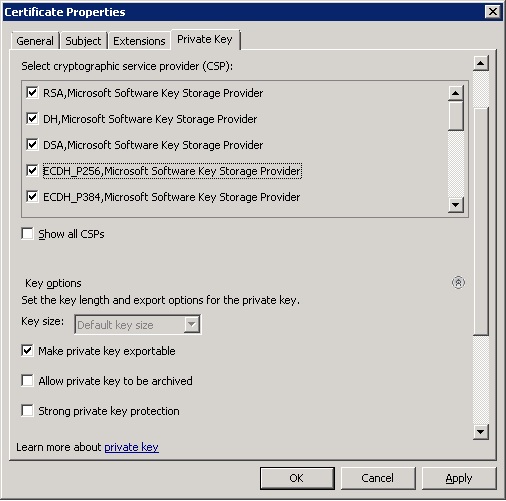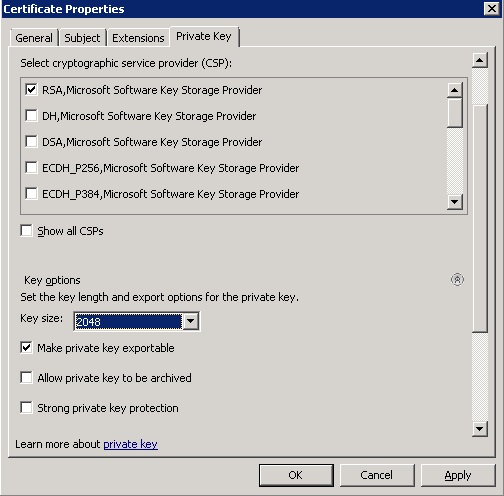I recently found myself in a situation where WSUS would only work for a few minutes or even seconds at a time. A restart or IISReset could bring it back for a few minutes but it would soon stop again. The Configuration manager console didn’t show any errors but it also could not see any new updates.
The event log contained this message:
The WSUS administration console was unable to connect to the WSUS Server via the remote API.
Eventually the fix was to increase the amount of memory avaliable to the app pool from the default 1843200 KB – you could set this to 0 so there is no limit or to a higher sensible limit. After doing this and running an IISRESET the app pool remained running and I was able to syncronize new updates as well as service updates to clients.
To do this open up IIS and click the plus by your servername, then on “Application pools”. Next right click on WsusPool and then left click on “Advanced Settings”, then scroll down and locate the “Private Memory limit (KB)” near the bottom and edit this value to 0 or something higher.