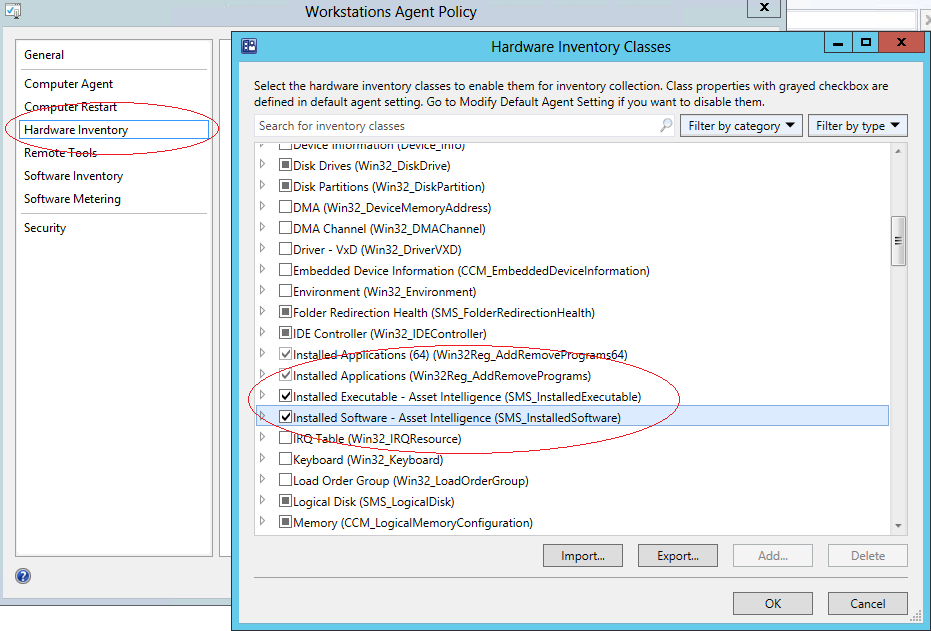It seems to be a fairly common occurrenc: SCCM 2012 is up and running, you have even pushed the client out to all your computers but for some reason the “Inventoried Software” page is empty and stays empty despite waiting long enough for the schedule to have completed several times over.
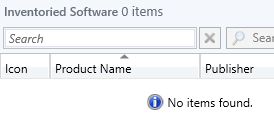
First make sure that software inventory is enabled in your client policies, it should be by default. Next mare sure that inside “Hardware inventory” you have ticked the various software classes:
Once this has been added it is simply a case of waiting for the policy to apply and for the inventory schedule to collect the necessary information. I find the default 7 day cycle absolutely fine for every day use, but a pain if you have just made a change and want to see quick results. It is possible to force an inventory cycle for an individual client/computer by running ccmsetup.exe /uninstall and then re-installing the client. If this works and the installed software is displayed for this one machine then you should be OK to simply wait and let the other clients roll in as scheduled. If you want/need more instant gratification and features give this tool a go https://sccmclictr.codeplex.com/ If you have checked the Agent policy as above but you still aren’t getting results, it is also worth checking the InventoryAgent.log for SMS_InstalledSoftware and related errors.